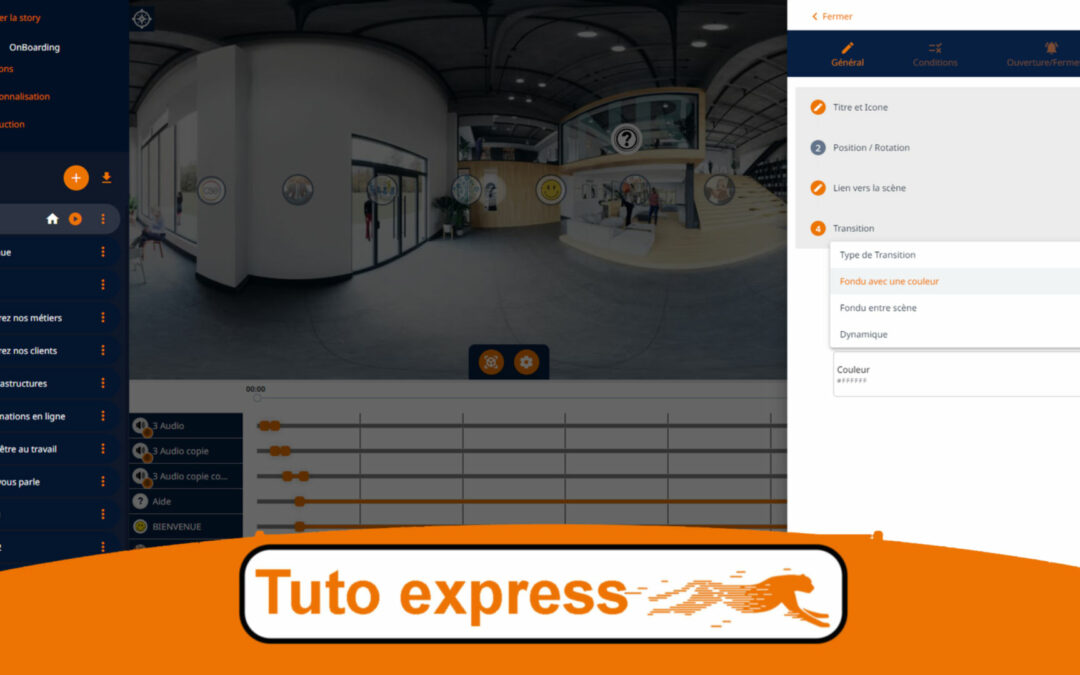Scène 360: creating links with easystory 360
In your stories, you'll be able to switch from one scene to another by adding a simple button. This is one of the basic elements of virtual tours, immersive training or cultural animation, for example. This express tutorial shows you how to do it by getting straight to the point. For a full tutorial and 360° tips, subscribe to our Youtube channel.
To create a story, click here!
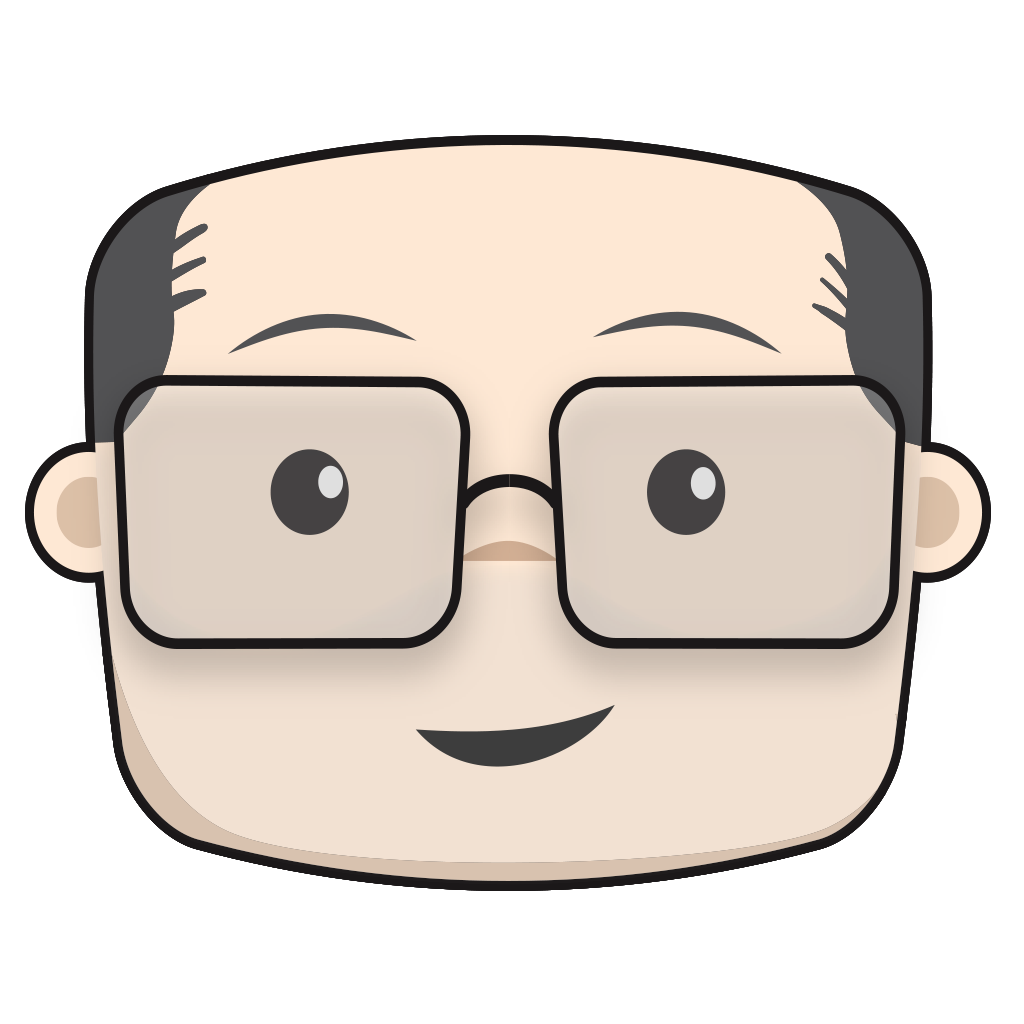
My first brand, subOceana, was born in a metaverse, in 2007... I often hear people refer to me as a specialist, a creative technologist, an alumnus, a gamer, a visionary, a geek, a CEO, a CTO...
I've never really liked labels! Every community has its own language, every profession its own jargon. Depending on the world in which you evolve or the people you meet, what makes sense in one case can be completely ridiculous in another.
What I really like: learning, sharing, spending hours on technological brakes, diverting tools from their primary functions, innovating* in use to ultimately make life easier for users. You know, a bit like when you spend time cooking a complicated dish, with the pleasure of simplicity and conviviality in mind. A customer (ours are professionals) who can easily appropriate technology, and in this case virtual reality in particular, will use it to enhance their ability to create, train, communicate, share and inspire their own audience.
And I can't wait to discover your worlds!
*Innovating: talking 6 months before others about things... that we've been doing for 10 years to general indifference, sometimes tinged with a little mockery 😉