Free 360 photo sharing
In this video tutorial, we explain how to take a 360 photo without a 360 camera, and also how to share this image, or any other photo or video, for free, thanks to our platform.
Publishing requires no account creation, just an email to receive your sharing link. Your recipients don't have to create an account, or enter a username: you just share a WEB link with them.
There's no need to go through Instagram, Facebook or any other platform to publish your images in just one click.
Free 360 Photo Sharing - Free 360 Video Sharing :
https://www.explorations360.com/photo-360-partage-gratuit/
Free Android APP 360 Photosphere Camera :
https://play.google.com/store/apps/details?id=com.foxpoi.panorama&hl=fr&gl=US
Share 360 for free : Explore a three-dimensional world
The 360-degree photos offer a unique immersive experience, allowing viewers to immerse themselves in a three-dimensional world.
What is 360-degree photography?
360-degree photography captures a complete panoramic scene, offering a 360-degree view horizontally and vertically. It allows viewers to virtually move around the photographed environment, exploring every angle. 360-degree photos are often taken using special cameras or smartphones equipped with dedicated functionalities.
The benefits of using 360-degree photos
There are many advantages to using 360-degree photos. Firstly, instead of showing a photo, they offer an immersive experience to your viewers, plunging them into the heart of the scene "where the photo was taken". This is particularly useful for companies wishing to present their products or physical spaces in a realistic way. 360-degree photos also enable greater interaction with the audience, promoting engagement and participation.
How to use 360-degree photos in your projects
360-degree photos can be used in a variety of projects, such as websites, presentations, social networking posts and videos. Here are some ideas for integrating them effectively from our free explorations360 tool:
- On a website: Integrate a 360-degree photo into a home page to offer an immersive experience as soon as visitors arrive.
- On social networks: Share 360-degree photos on your social network profiles to generate interest and interaction.
- In presentations: Use 360-degree photos to make your presentations more dynamic and captivating.
Best practices for 360-degree photography
When shooting 360-degree photos, it's important to follow a few best practices for optimal results:
- Use a monopod: for sharp, well-aligned images and a minimum footprint when shooting.
- Avoid sudden movements: Rapid movements can distort 360-degree images. Take your time and use slow, fluid movements. Sudden movements in videos can also make viewers sick (Motion Sickness). Don't combine too many movements (translation or rotation, but not both at the same time).
- Choose interesting environments: Select places or subjects that will capture your audience's attention.
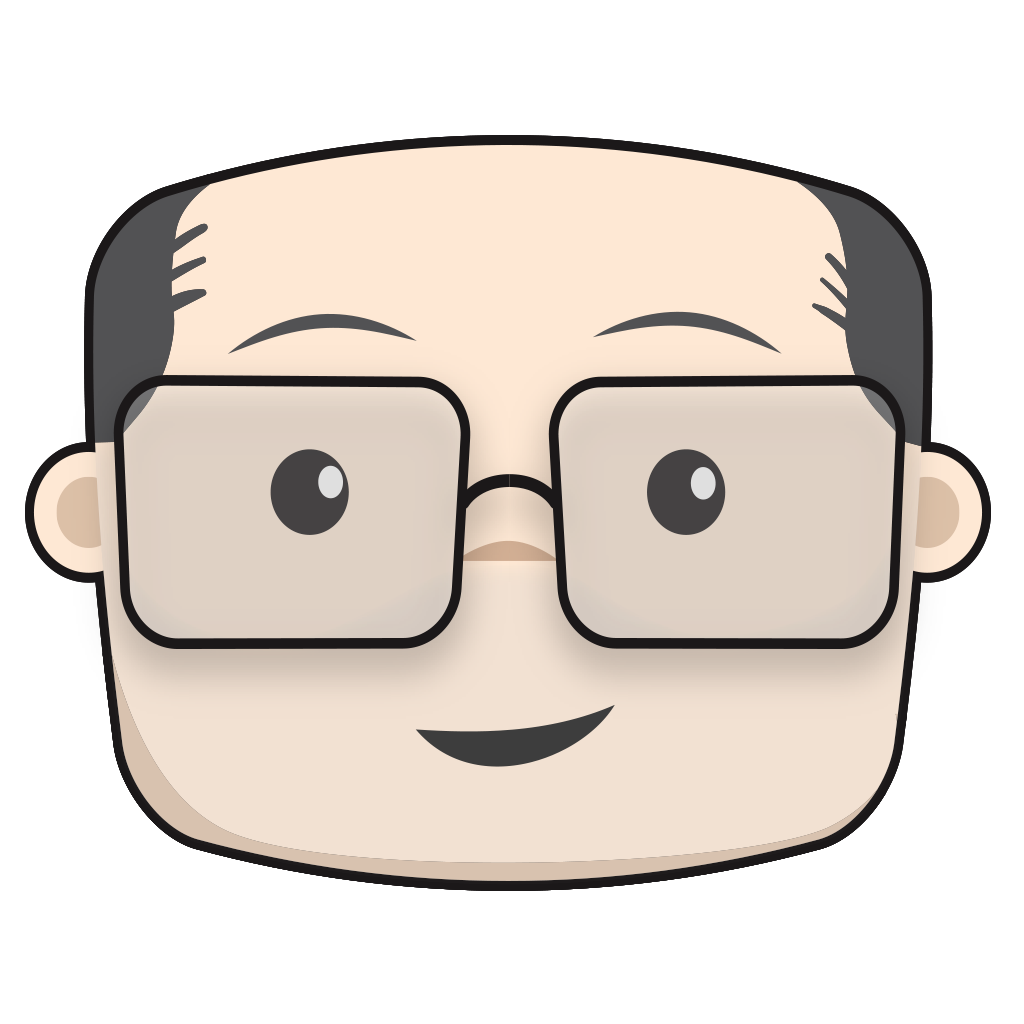
My first brand, subOceana, was born in a metaverse, in 2007... I often hear people refer to me as a specialist, a creative technologist, an alumnus, a gamer, a visionary, a geek, a CEO, a CTO...
I've never really liked labels! Every community has its own language, every profession its own jargon. Depending on the world in which you evolve or the people you meet, what makes sense in one case can be completely ridiculous in another.
What I really like: learning, sharing, spending hours on technological brakes, diverting tools from their primary functions, innovating* in use to ultimately make life easier for users. You know, a bit like when you spend time cooking a complicated dish, with the pleasure of simplicity and conviviality in mind. A customer (ours are professionals) who can easily appropriate technology, and in this case virtual reality in particular, will use it to enhance their ability to create, train, communicate, share and inspire their own audience.
And I can't wait to discover your worlds!
*Innovating: talking 6 months before others about things... that we've been doing for 10 years to general indifference, sometimes tinged with a little mockery 😉





