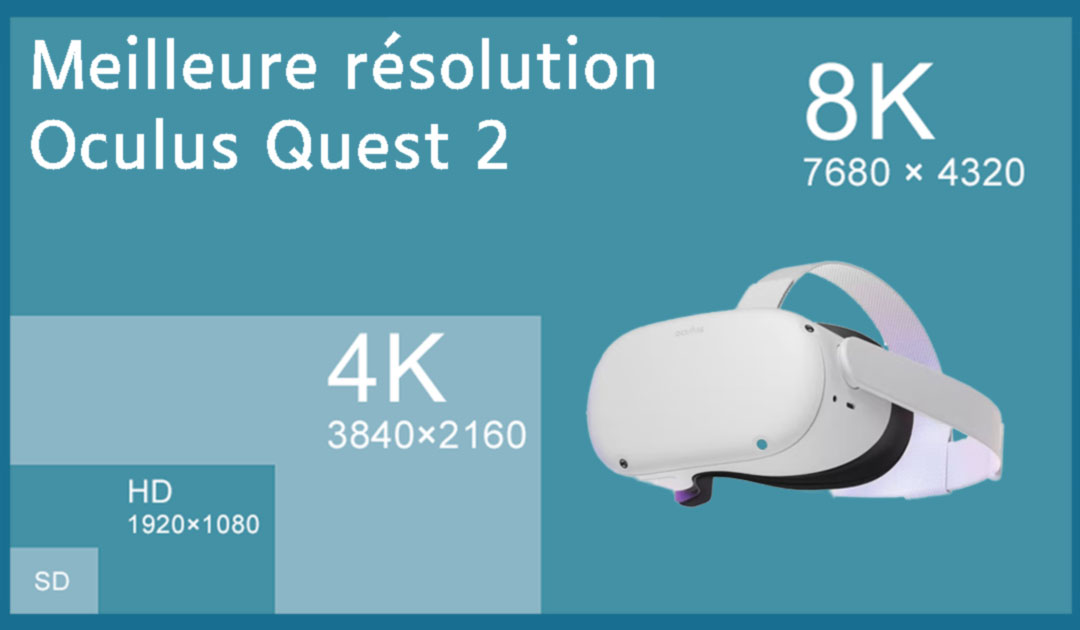Oculus Quest 2 resolution: parameters to consider before uploading a video to easysTORY360
The Oculus / Meta Quest 2 headset supports the following maximum resolutions:
-
- Monoscopic: Up to 8192×4096 @ 60 FPS 100 Mbit H.265 (HEVC) codec
- Stereoscopic: Up to 5760×5760 @ 60 FPS 100 Mbit H.265 (HEVC) codec
- 180 side-by-side: Up to 5760×5760 @ 60 FPS 100 Mbit H.265 (HEVC) codec
- Since the release of Oculus Quest with the all-new, very powerful XR2 chipset
it's possible to play 8K 60FPS videos without any frame skipping. Note that as the Oculus Quest 2 display has a limited pixel density, it's advisable to stick to a video resolution of 7200 × 3600 @ 60 FPS 100 Mbit H.265 (HEVC) as this leaves room for a bit of overhead when using spatial ambisonic audio, for example.
If you're encoding videos lasting more than 5 minutes, or planning immersive sessions with a VR headset lasting several hours, you'll also want to degrade video quality a little, to the benefit of playback fluidity and thelongevity of the device's batteries and processors. In this way, you'll maintain QHD-equivalent resolution on the visible part of the image in the headset, and avoid jerky playback or playback that freezes due to processor heat.
The same applies to playback with higher-order surround sound, or if you increase the FPS (Frame per Second). If you're looking for "improve oculus quest 2 sharpness", you'll find these tips useful.
NB: these tips apply even if you don't use easybox360 !