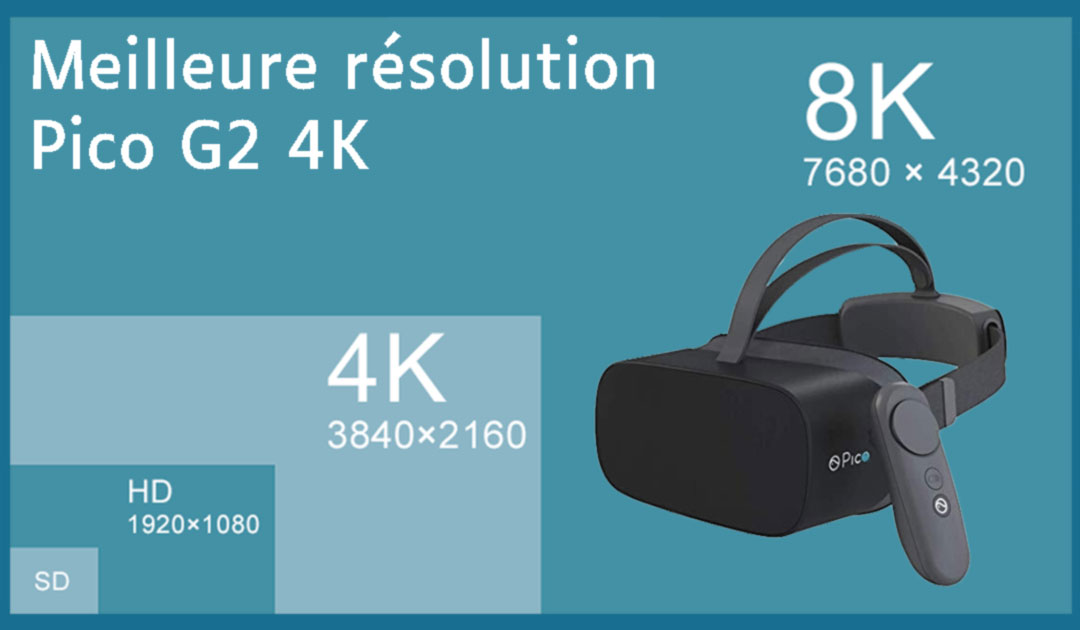Pico G2 4K resolution: parameters to consider before uploading a video for Pico G2 VR headsets on easystudio360
The Pico G2 4k VR headset supports the following maximum resolutions:
-
- Monoscopic: 5760 × 2880 @ 30 FPS 100 Mbit H.264 (AVC) codec
- Stereoscopic: 4096 × 4096 @ 30 FPS 100 Mbit H.264 (AVC) or H.265 (HEVC) codec
- 180 side-by-side: 5760 × 2880 @ 30 FPS 100 Mbit H.264 (AVC) codec
Although these maximum manufacturer resolutions can be reached, we recommend staying a little below, with a maximum of 5120 × 2560 @ 30 FPS using the H264 codec, which avoids visual rendering artifacts, and also prevents the device from overheating during long playback times.
If you're encoding videos lasting more than 5 minutes, or if you're planning immersive easybox360 sessions lasting several hours, it's best to degrade video quality a little, to the benefit of playback fluidity and the longevity of the device's batteries and processors. In this way, you'll maintain QHD-equivalent resolution on the visible part of the image in the headset, and avoid jerky playback or playback that freezes due to processor heat.
The same applies to playback with higher-order surround sound or if you increase the FPS.
Maximum video playback resolution is identical to that of the Oculus Go / Quest_1. Please note that the Oculus Go does not support files larger than 4 GB.
NB: these tips apply even if you don't use easybox360 !